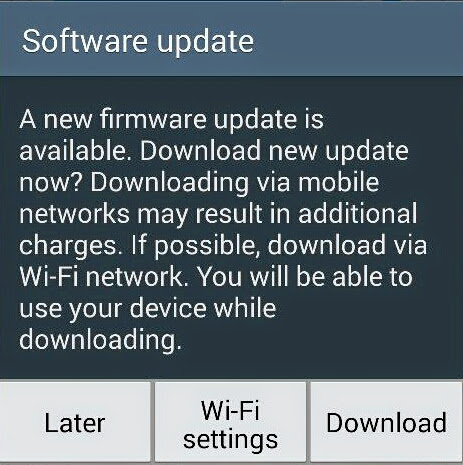Lately, I'm coming across a lot of folks who have a habit of keeping their android devices on silent mode and then forgetting where they had kept it. Its simple to find it, its Android :D

I'll tell you my latest story. I was at work and I kept my Xiaomi MI4 on silent/vibration mode. This is my secondary phone so I dont bother much bout it ringing or being on silent. After work when I was packing up my stuff to get back home, I couldn't find my Mi4. Searched every drawer, table, cupboard but :(. I thought someone flicked it and I dint know. It was ringing but there was no answer from the other end. I was sad, left for my place from office. Half way home, I realized I have an Android Damn it. I stopped my car and explored the Android Device Manager. It located it, I showed a place somewhere near my office. I rushed back to my office, located it again and rang it using Android Device Manager, Guess what?? :D I was ringing in my office. I located where the sound was coming from and the mobile was hidden behind my keyboard in the pull out drawer. GOSH! My mobile wasn't flicked like I thought, I did not loose it, I got it back :D

Now here the deal, when you dont find your Android device, go to https://www.google.co.in/android/devicemanager
Login with the same GOOGLE Email which is your primary Email on your Android device.
As soon as you login, the device manager starts hunting for the location of your device.
You have got options to Ring the device, Lock and Erase the device.
If you think you have misplaced it, ring it and you can locate it very easily as it starts playing the default/ringtone the phone is set on.
If you think you've lost it, erase the data, lock the phone.
Thats about it guys, lemme know if you guys have anything you wanna know. until next time, Ciao!